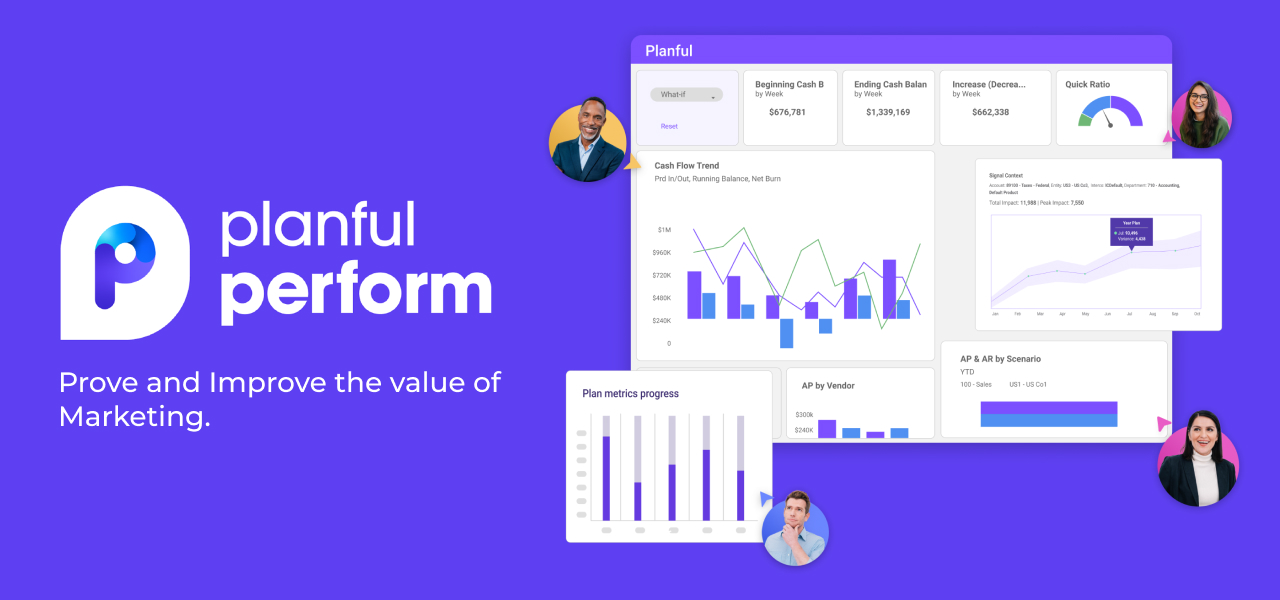What is Planful?
Planful is a cloud-based financial performance management tool designed for financial planning and analysis (FP&A) teams. It helps organizations streamline financial processes, improve decision-making, and reduce reliance on manual data entry. While Planful provides a wide array of features, it may not be the best fit for fast-growing companies with evolving financial consolidation and reporting needs. Its main competitors include Cube, Anaplan, Workday Adaptive Planning, and Vena Solutions.
Planful AI Features
Planful offers several key features to enhance FP&A processes, including:
- Financial Planning: Pre-built templates and financial intelligence tools to accelerate planning.
- Financial Close Management: Automates financial close processes across multiple documents.
- Management Reporting: Enables automated ad-hoc and drill-through reports for decision-making.
- Cash Forecasting: Provides cash position insights to extend financial runway and liquidity.
- Scenario Planning: Allows users to explore financial impacts of different business scenarios.
- Structured Planning: Helps organizations build an annual baseline plan across multiple departments.
- Workforce Planning: Forecast workforce needs and costs while eliminating departmental silos.
- Currency Conversion: Supports budgeting and forecasting across multiple currencies.
- Rolling Forecasts: Offers real-time visibility into financial metrics for continuous planning.
- Financial Consolidation: Centralizes financial data and spreadsheets to serve as a single source of truth.
Dashboards and Reporting
Planful provides templated, automated, and ad-hoc reporting capabilities to help teams surface insights and distribute findings to stakeholders. It includes:
- Financial and Regulatory Reporting: Assists in report creation and self-service analysis.
- Investigation Tools: Uses AI-driven insights for variance exploration and drill-through reporting.
- Distribution Features: Automates the delivery of reports and financial documents to relevant stakeholders.
Financial Close and Consolidation
Planful simplifies data aggregation and validation to speed up month-end closing with greater confidence.
Financial Planning
Planful automates data collection to reduce risk and enhance team insights, aiming to improve financial decision-making.
Workforce Planning
Integration with HRIS and ERP systems allows organizations to centralize workforce data within Planful.
Secure Financial Data
Planful offers multi-layered security, including role-based access, audit reporting, and secure system setups.
Dynamic Planning
The dynamic planning engine supports operational planning and advanced analysis through a web-based and Excel-modeled interface.
Who is Planful For?
Planful primarily serves mid-market companies. While it does cater to larger enterprises, small businesses may find it too feature-heavy, and very large enterprises might need a more scalable solution.
Planful Implementation
Planful claims to be a finance-owned platform requiring minimal IT involvement, but implementation can be challenging. Many users report needing third-party consultants, with implementation timelines ranging from 8 to 12 weeks.
Use Cases
Planful is used across various departments for financial planning and management:
- Finance: Budgeting, forecasting, cash flow analysis, and scenario planning.
- Accounting: Financial close, reporting, and data consolidation.
- HR: Workforce planning, compensation modeling, and capacity planning.
- Marketing: Budget tracking, ROI estimation, and marketing spend analysis.
Planful and Microsoft Excel
It is not natively integrated with Excel. Instead, it uses a plug-in called AirliftXL, which only works with certain Planful templates and requires Windows 7. This lack of direct Excel integration may be a limitation for some users.
Pros and Cons
Pros:
- Feature-Rich: Offers flexibility with budgeting, forecasting, and financial management tools.
- Excel-Like Syntax: Users familiar with Excel may find the transition easier.
- Competitive Pricing: More affordable than some top-tier competitors.
Cons:
- Difficult Implementation: Often requires third-party consultants for setup.
- Slow Data Retrieval: Users report delays in pulling and manipulating data.
- Steep Learning Curve: The platform is described as non-intuitive with outdated UI and insufficient training resources.